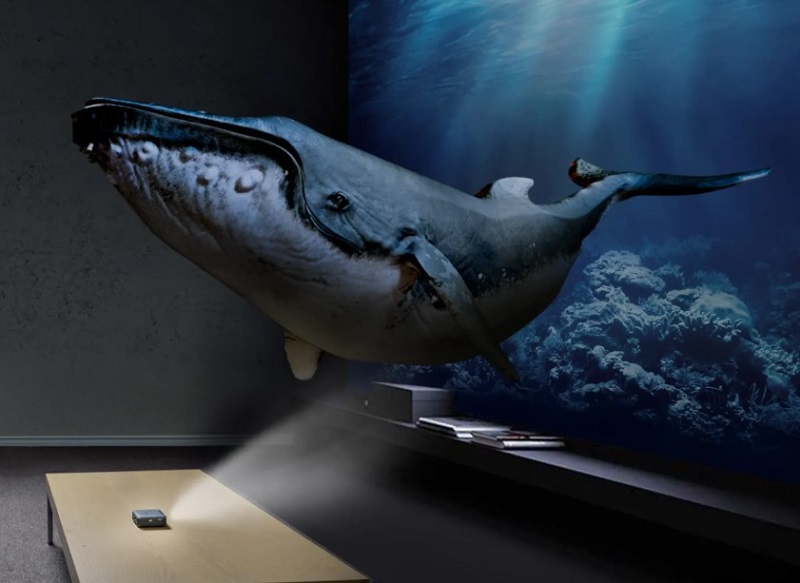If you are waiting for prices to drop before buying a 3D projector, it is time to start shopping. Home theater projectors with 3D capabilities are becoming more common, and affordable. When you are watching a movie with a 3D projector the action appears to jump off of the screen. It’s the same when you are gaming.
Having plenty of options when you are searching for a 3D projector is great, but it’s also confusing. How do you know which model is the best 3D projector? It usually comes down to what you want. It’s not uncommon for home theater projectors to have a specific use in mind.
Best 3D Projector – Our Top Picks for 2023:
| BenQ TK700STi | Epson EX5280 | Optoma UHD35 | Optoma UHD38 | BenQ TH575 | ViewSonic X2 | |
|---|---|---|---|---|---|---|
 |  |  |  |  |  |
|
| Brightness (Lumens) | 3,000 ANSI | 3,800 ANSI | 3,600 ANSI | 4,000 ANSI | 3,800 ANSI | 1,300 ANSI |
| Resolution | 3840x2160 | 1024x768 | 3840x2160 | 3840x2160 | 1920x1080 | 1920x1080 |
| Contrast Ratio | 10,000:1 | 16,000:1 | 1,000,000:1 | 1,000,000:1 | 15,000:1 | 3,000,000:1 |
| Input lag | 17ms | No data | 4ms | 4ms | 16.7ms | 8.3ms |
| Throw Distance | 2.4' - 19.6' | 3.6' - 29.6' | 4.0' - 32.7' | 4.0' - 32.7' | 3.5' - 32.5' | 1.8' - 15.0' |
| Image Size | 30" - 300" | 30" - 300" | 33" - 300" | 33" - 300" | 30" - 300" | 30" - 300" |
| Speakers | 5.0 Watts Mono | 2.0 Watts Mono | 10.0 Watts Mono | 10.0 Watts Mono | 10.0 Watts Mono | 6.0 Watts × 2 |
| Price | Find on Amazon ProjectorScreen.com Bhphotovideo.com | Find on Amazon | Find on Amazon Bhphotovideo.com | Find on Amazon ProjectorScreen.com Bhphotovideo.com | Find on Amazon Bhphotovideo.com | Find on Amazon Bhphotovideo.com |
If gaming is a priority, the Optoma UHD35 delivers. When it comes to immersive bright images, the Optoma UHD38 is the winner. The ViewSonic X2 is the most versatile 3D projector, it offers something for everyone. However, the BenQ TK700STi is easier to use and install. If you need a projector for presentations, check out the Epson EX5280. It’s hard to beat its wireless connectivity, bright white technology, and easy portability. If you want a projector with built-in speakers to match image quality, the Epson Home Cinema 2250 will make you feel like you are sitting in a movie theater.
Chances are you need more information to make a smart buying decision than simple recommendations. Here’s a closer look at the top-rated 4K projectors with 3D support.
Image Quality
It doesn’t matter if you’re a gamer or movie lover, image quality is crucial. Multiple aspects determine how great the picture looks onscreen. You want a projector with a bright light source and a high dynamic contrast ratio. It also helps if the model supports HDR and HLG image enhancement technologies.
Anything under 3,000 lumens will have problems counteracting ambient light. Images may appear darker during daytime use. While 4K resolution gives you 8.3 million pixels per frame, the contrast ratio ensures vibrant colors. With a 1,000,000:1 contrast ratio, 4,000 lumens light source, and dynamic black technology, the Optoma UHD38 produces stunningly realistic images.
Best Image Quality: Optoma UHD38
Gaming Quality
Gamers pay attention to two things on a 3D projector, latency speeds and refresh rates. Anything above 16ms is too slow for most games. Input lag is the time it takes for a command to reach the onscreen action. If it is too slow, your avatar will have trouble completing the level.
The refresh rate is what stops frames from tearing, freezing, or appearing blurry. A 120Hz refresh rate is okay, but optimally you want it to be around 240Hz.
When it comes to refresh rates, most 4K projectors boast one at 240Hz. It’s good news for anyone that plays graphic rich or fast-paced games. The Optoma UHD35 is a model every avid gamer should look at. In gaming mode, latency speeds drop to 4.2ms.
Best Gaming Quality: Optoma UHD35
Ease of Installation and Use
It doesn’t matter if the projector produces exceptional images or has everything a gamer needs if it’s a pain to install. Thankfully, most manufacturers recognize this, but it doesn’t mean you still won’t struggle with some models.
Flexible installation is key, along with image alignment. Look for a 3D projector that offers automatic keystone correction, along with manual controls like optical zoom to fine-tune image clarity. You also want to projector to be easy to use. It includes compatibility with popular streaming apps, along with an easy-to-use interface.
The BenQ TK700STi meets and exceeds these specifications. It comes with a familiar Android interface, along with all of the automatic and manual controls you need to easily align onscreen images. It also has a relatively low throw ratio. You only need around 6’ of space to cast 100” images.
Easiest to Install and Use: BenQ TK700STi
Versatility
You probably aren’t going to use your 3D projector for a single purpose. For example, you aren’t buying one solely for gaming or watching movies. Most homes need a projector that will fit everyone’s needs. It means bright images, slow latency speeds, built-in speakers, and plenty of connectivity.
If you need a versatile projector that can handle everything from games to movies, the ViewSonic X2 is worth considering. It’s a breeze to set up and adjust onscreen images, comes with 10W internal speakers, produces bright, crisp pictures, and has a low input lag for gamers.
Most Versatile: ViewSonic X2
BenQ TK700STi

The TK700STi by BenQ delivers on its advertising promise. It is a user-friendly 4K projector that’s also a breeze to install. The Android operating system is easy to operate, and it’s compatible with the Google Play store. You have access to thousands of entertainment apps, along with support for Chromecast and airplay.
With automatic vertical keystone correction and picture rotation, it’s a breeze to align onscreen images. Need to tweak the picture alignment? It’s no problem with 1.2x manual zoom. A flexible throw ratio ensures the projector fits in almost any sized room.
Gamers will appreciate the 16ms input lag. It’s fast enough for single-player gamers. The refresh rate is a little slow at 60Hz, but if you don’t mind downgrading to HD resolution the dedicated gaming game improves frame loading speeds.
Pros
- Flexible installation
- Easy image alignment
- 4K resolution
- Dedicated gaming mode
- Medium throw ratio (6.2 feet for 100” images)
Cons
- The refresh rate is too slow for graphics-rich games
Epson EX5280

Weighing a little over 5 pounds, the EX5280 is easily portable. It’s perfect for presentations at school or work. It is easy to set up. The projector comes with digital vertical correction and manual horizontal, along with 1.2x optical zoom. You can bring images closer in or zoom out as necessary.
A bright 3,800 lumens light source ensures ambient light isn’t a problem. It is also great when you are giving a presentation in a well-lit room. Add in white-brightness technology, and your videos and spreadsheets are easily visible, even when the lights are on. A 2W internal speaker takes care of any audio you may need.
The projector may only come with one HDMI port, but connectivity isn’t a problem. The projector boasts wireless connectivity, so you can easily connect your external devices. It’s a great feature to have during presentations. You won’t have to worry about the audience tripping over cords.
Pros
- XGA resolution
- Easily portable
- Wireless connectivity
- 3,800 lumens lamp
- Easy setup
Cons
- The 2W speakers are not powerful enough to fill a large auditorium with sound
Optoma UHD35

Gamers have a 3D projector designed with them in mind. The Optoma UHD35 comes with everything avid gamers want and expect from a home cinema projector. It also has features movie lovers will appreciate.
True 4K resolution ensures 8.3 million pixels per frame. Images are crisp and detailed, even in darker scenes. The 3,600 lumens light source takes care of ambient lighting. You won’t have to darken the room to use the projector during the day. HDR10 and HLG technologies further optimize image quality.
The UHD35 has the two specifications gamers care about. In gaming mode, input lag drops to an impressive 4.2ms. Every command from the controller is almost instantly acted out on the game. The 240Hz refresh rate ensures frames load smoothly without any delay.
You want to start gaming as soon as possible. Trying to align images isn’t something you want to spend time on. With ±40° keystone correction and 1.1x manual zoom, it only takes seconds to align game images on the screen. For our more in-depth review of the UHD35 click here.
Pros
- True 4K resolution
- Bright light source
- Dynamic black technology
- Dedicated gaming mode
- Fast refresh rate and low input lag
Cons
- The projector has a long throw ratio, around 12’, limiting its use in smaller areas
Optoma UHD38

The Optoma UHD38 boasts the same low latency speeds and fast refresh rates as other 4K projectors in the series. In gaming mode, you get a 4.2ms response time and a 240Hz refresh rate. You will lose image quality by switching to the gaming mode, but it is still 1080p. If you want to keep 4K resolution, input lag is still acceptable at 16ms.
Where the UHD38 delivers is with image quality. You start with 4K resolution and add in dynamic black and UltraDetail technologies. You won’t have any problems with dull white or black shades. Further optimizing image quality, the projector is compatible with HDR10 and HLG. You see bright, accurate colors across the spectrum.
With a 4,000 lumens light source, ambient is never a problem. You won’t have to close blinds or worry about a full moon on outdoor movie nights. It’s also a breeze to align images. Manual 1.1x zoom and ±40° keystone correction ensure your images are centered. It also comes with a flexible installation. You can place the projector on a table or mount it on the ceiling.
Pros
- 4K resolution
- Flexible installation
- Fast refresh rate
- Dynamic black technology
- HDR10 and HDR support
Cons
- It is only a true 4K projector when the refresh rate is set at 60Hz
BenQ TH575

The TH575 by BenQ is an affordably priced home theater projector. Its metal halide bulb has a 3,800 lumens rating, so you don’t need to close the blinds to use the projector during the day. The light source also helps keep the projector’s price in the budget-friendly range.
Setting up the projector is a breeze, thanks to the automatic vertical keystone correction and 1.1x zoom. The only downside is the long throw distance. You need at least 10 feet of space to cast 100” images. It’s not an ideal projector for small spaces.
You get full HD images with sharp colors and crisp details. The projector has a 15,000:1 contrast ratio and covers around 88% of the Rec.709 spectrum. 3D support is standard, but the TH575 does not support 4K resolution. It’s something to consider as 4K formats become more common.
Pros
- Bright, crisp colors
- 3D support
- Low input lag for gamers
- Affordable price
- Onboard 10w speakers
Cons
- The projector does not support 4K content
- Its long throw distance limits where it can be installed
ViewSonic X2

The ViewSonic X2 is a versatile home theater projector with something for gamers and movie lovers. It produces sharp HD images, with immersive colors beyond the standard Rec.709 spectrum. The projector uses SuperColor+ technology to give you bright and accurate colors. HDR10 support further enhances image quality, along with the high 3,000,000:1 contrast ratio. The lumens rating is a little low at 1,300 lumens, but it’s enough to handle most ambient light.
With its 8.3ms input lag, the X2 almost seems like a dedicated gaming projector. Gamers can keep up with their favorite action-packed games without noticing a delay between the controller and their onscreen avatar. Dual 6w onboard Harman Kardon speakers are a step above the ones found in most smart TVs. When you want to boost sound quality, you can connect external speakers via the 3.5mm jack. The projector is also compatible with Bluetooth speakers.
Setting up the X2 is a breeze. It’s a short throw projector, you only need around 2 feet for 100” images. Its short throw distance also makes it a little easier to align onscreen images. If you need a little help, you can use the 2D keystone correction, 10% vertical lens shift, and 1.2x zoom. It gives you some flexibility during installation.
While the projector is missing a robust connection panel. It has one HDMI port, dual USB inputs, and connectors for audio. However, the X2 does boost wireless connectivity. You can use both Wi-Fi and Bluetooth to connect your external devices.
Pros
- Short throw distance and easy setup
- Internal 6w speakers
- Wireless connectivity
- Bright, accurate colors
- Low input lag
Cons
- The lumens rating is lower than some comparable models
- It has limited wired connectivity options
Conclusion
Finding the best 3D projector isn’t easy, now that it is a standard feature on most HD and 4K projectors. Instead of looking for 3D support, consider what you want from a home cinema projector. It will make it easier to narrow down your choices.