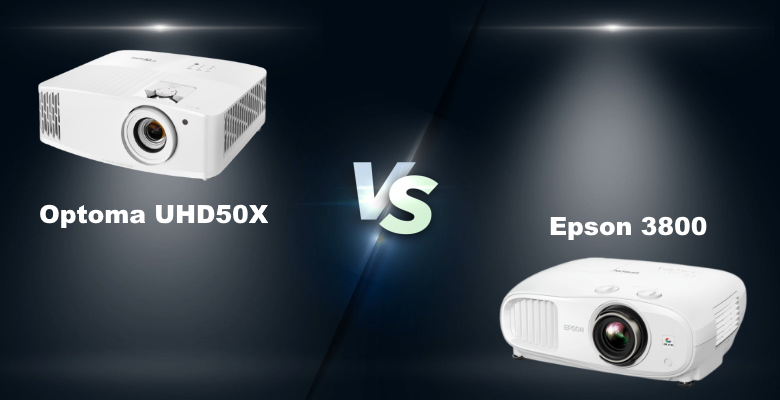A projector can turn your home into a movie theater. You can watch movies and shows in stunning color, and even play games if the lag time is fast enough. Two projectors come with several of the same features. Both produce bright sharp images, come with gaming modes, and can be set up in minutes.
Even though the Optoma UHD50X and the Epson 3800 are pretty evenly matched, some differences set them apart. The Optoma UHD50X does provide a slightly better picture, and gamers will appreciate the lower input lag (>>> Check how much does it cost on Amazon). Before you pick one home theater projector over the other, it helps to compare the two so you know you’re getting exactly what you need.
Optoma UHD50X vs Epson 3800 Comparison of Features:
| Optoma UHD50x | Epson 3800 | |
|---|---|---|
 |  |
|
| Resolution | 4K | 1920x1080 4K w/pixel shifting |
| Contrast Ratio | 500,000:1 | 100,000:1 |
| Brightness (Lumens) | 3400 ANSI | 3000 ANSI |
| Throw Distance | 6.2' - 28.8' | 6.2' - 28.8' |
| Screen size | 34”-300” | 40”-300” |
| Input lag | 16ms | 16.7ms |
| Price | Find on Amazon ProjectorScreen.com | Find on Amazon ProjectorScreen.com Bhphotovideo.com |
Comparing the two projects is the best way to know which one will meet your home entertainment needs.
Picture Quality
You can enjoy 4K resolution with either projector. Colors are bolder and details are more sharply defined. The Epson 3800 uses pixel-shifting technology that enhances the HD image before it appears on the screen. While there aren’t any complaints about the Epson 3800 image quality, it’s not as sharp as the Optoma UHD50X.
Along with producing sharper 4K images, the Optoma projector also comes with Dynamic Black technology. Blacks are richer and whites brighter. To prevent fading and produce realistic colors, the UHD50X uses an 8-segmented color wheel.
Better Picture Quality: Optoma UHD50X
Installation and Ease of Use
Both the UHD50X and the 3800 need plenty of room to produce a 100” image. You don’t want to try and set either one up in a cramped space. The 3800 needs around 12 feet and the Optoma requires 10 feet.
There are more adjustment options with the UHD50X. It can be ceiling mounted since it comes with a 40-degree keystone correction. It’s also a little easier to align images with zoom and vertical lens shift.
Easier Installation: Optoma UHD50X
Gaming Quality
Games will look amazing no matter which projector you’re using, though the UHDX50’s higher contrast ratio can make a difference in darker scenes. Details will be clearer and this can help you beat a difficult level.
Input lag is an important consideration, and the projectors are tied. Input lag is acceptable at 16-25ms. The Optoma projector does come with a faster 240Hz refresh rate for smoother frame-by-frame action.
Better Gaming Quality: Optoma UHD50X
Optoma UHD50X Review
Pros
- 4K native resolution
- Bright lamp for use in ambient lighting
- Versatile installation
- Low input lag for gaming
- Compatible with HLG and HDR10
Cons
- The projector is not designed for use in small spaces.
- HDR capabilities are only acceptable.
The Optoma UHD50X is a versatile projector that is easy to install and produces native 4K resolution. It’s 500,000:1 contrast ratio ensures crisp whites and dark blacks, while the 8-segmented color wheel gives you realistic images. Colors are true to life in every frame. It also comes with a 3,400 lamp for exceptionally bright pictures even when the lights are on.
You have options on where you install the projector, either a table or the ceiling. Adjusting the images on the screen won’t take a lot of time. Along with keystone correction, you can also use the lens shift and 1.3x zoom to get the image centered perfectly.
One of the reasons the UHD50X stands out is its speedy refresh rate and low input lag. With a 240HZ refresh rate, your fast-paced games will play smoothly on the screen. It also applies to action movies and sporting events. When the projector is in gaming mode, your input lag averages 16ms which is more than acceptable.
Epson 3800

Pros
- Bluetooth connectivity
- Low input lag in gaming mode
- Smooth transition from frame to frame
- Vivid, realistic colors
- Bright lamp for bright images
Cons
- The input lag can increase if you’re playing a 4K game.
- Image quality isn’t quite as detailed as true 4K.
The Epson 3800 produces vibrant 4K images with realistic colors. Along with 4K resolution, it comes with Pro-UHD features that are designed to sharpen details for cleaner and crisper images. You don’t have to worry about the transition between frames. Thanks to real-time processing, you’ll enjoy smooth transitions even during action sequences.
You won’t have any problems installing the 3800 or setting it up. Its versatile installation design, combined with plenty of ports make it easy to connect to your other components. You can also stream Bluetooth through the projector, which is a bonus if the projector is ceiling mounted.
Gamers will be happy with the projector’s input lag. When you’re in gaming mode, it’s around 16ms. Even lovers of the fast-paced GTA won’t get frustrated with slow input lag. The refresh rate is acceptable but there might be a bit of blurring between some action frames.
Conclusion
The Optoma UHD50X and the Epson 3800 are priced similarly and come with many of the same features. Both are simple to install, though the 3800 does come with Bluetooth, and centering the image isn’t difficult on either model.
While the input lag on both won’t frustrate gamers, the Optoma UHD50X does offer a better quality image (>>> Check how much does it cost on ProjectorScreen). Along with true native 4K resolution, you also have the segmented color wheel and smoother frame transition. The Optoma UHD50X does come out ahead, but it’s up to you to decide which projector is right for your home.