A common problem with home theater projectors is ambient lighting. It’s hard to completely block out all of the light in a room. Watching shows and movies during the day can leave you with dark images and fuzzy details ruining your viewing experience. One option is to use the projector only at night, but this isn’t practical. Another solution is to pick a laser projector that’s designed for use in ambient lighting.
The Epson LS500 and the Optoma P1 are two top-rated projectors that are designed to produce bright, vivid images even when the lights are on. The LS500 from Epson does produce a slightly brighter picture, but the Optoma P1 comes with more smart features. Both are a breeze to set up, but the P1 model is a little easier. When it comes to deciding which laser projector is best for you, it helps to compare them side-by-side.
Epson LS500 Vs Optoma P1 Main Specs:
| Epson LS500 | Optoma P1 | |
|---|---|---|
 | 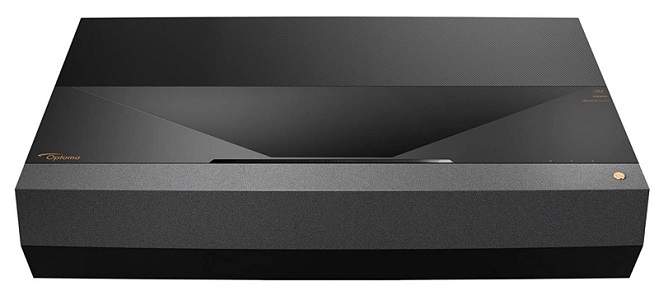 |
|
| Resolution | 1920x1080 4K w/pixel shifting | 3840x2160 |
| Contrast Ratio | 2,500,000:1 | 1,500,000:1 |
| Brightness (Lumens) | 4,000 | 3000 ANSI |
| Throw Distance | 0.7' - 1.9' | 1.5' - 2.2' |
| Screen size | 70" - 130" | 85”-120” |
| Input lag | 16.7ms | 55ms |
| Internal Speakers | 10.0 Watts × 2 | No |
| Price | Bhphotovideo.com | Find on Amazon |
There is a lot to recommend with both of these projectors and it often comes down to what is important to you.
Image Quality
Get ready to enjoy bright, crisp images with either home laser projector. You get vivid colors and crisp details without having to blackout the room. While both models produce bright images, the Epson LS500 comes out ahead.
Compared to the Optoma P1 with a 3,000 lumens rating, the LS500 model boasts 4,000 lumens. It does make a slight difference in image brightness, especially when you’re using the projector during the day. A dynamic contrast ratio of 2,500,000:1 on the Epson LS500 produces inky blacks and crisp whites. The Optoma P1 isn’t far behind with a 1,500,000:1 contrast ratio.
Better Image Quality: Epson LS500
Ease of Installation and Set-up
Both are short-throw projectors so you only need 12 inches of space to cast 100” images. Either model is ideal for dorm rooms and cramped apartments. You do want to watch out for the projectors’ weight. Both are over 20-pounds with the Optoma P1 a little heavier at 24.3 lbs.
Even though the P1 projector is heavier, it’s easy to center on-screen. Both feature horizontal and vertical digital keystone correction, along with geometric correction. However, Optoma makes it a little easier to set the projector up. Its smart features include IFTTT technology so you can integrate the projector in to your home entertainment system without any problems.
Easier installation: Optoma P1
Features
It’s hard to beat the Optoma P1 when it comes to features. Both feature an Android operating system so you can stream your favorite apps and channels. Google Assistant is also standard on both projectors. While the LS500 does come with a compatible screen so you can start enjoying 100” images straight out of the box, the P1 comes with plenty of features.
Compared to the LS500’s two internal 10-watt speakers, the Optoma P1 comes with a Dolby Digital soundbar. Controlling the projector is also easier thanks to the addition of Amazon Alexa.
Better Features: Optoma P1
Epson LS500

There’s a lot to like about this ultra-short-throw projector from Epson. The laser projection TV produces stunningly bright images in ambient lighting. Along with a 4,000 lumens laser lamp, the 10-bit color processing technology and 3LCD chips ensure that images are vibrant with crisp details without fading.
The projector is compact, but it does weigh a sturdy 20.5 pounds. You won’t want to move the projector around. It is simple to install. It only needs to be 12” away from the screen to throw 100” images. Manual focus and digital keystone correction, along with geometric correction allow you to align onscreen images with ease.
The laser projector can easily replace your TV. It comes with an Android operating system and TV interface that’s easy to navigate. Find streaming apps and channels and watch the content on the screen. With built-in Google Assistant and the included remote, you won’t have any problems controlling the LS500 projector. Click here for our more detailed review of the Epson LS500
Pros
- Dynamic contrast ratio
- 4K pixel-shifting technology
- HDR processing
- Bright images in ambient light
- Built-in Android OS
Cons
- The price is high
- Voice control capabilities are limited
Optoma P1

With 3,000 lumens and a dynamic black contrast ratio, images are crisp and colors are true-to-life. The 8-segmented color wheel produces accurate colors without bleeding or fading. Even in ambient light, onscreen pictures are bright and clear.
You only need a foot of space to throw 100 to 120” images. Not only is the projector ideal for small areas, but it also boasts a flexible installation. Along with digital keystone correction, it also comes with geometric correction that automatically aligns onscreen images with a press of a button on the included remote.
The Optoma P1 comes with IFTTT technology so you can easily integrate the projector into your smart home entertainment system. Operating the projector is also a breeze. It comes with both Amazon Alexa and Google Assistant, and an Android OS.
Pros
- NuForce Dolby Digital soundbar
- 4K UHD compatible
- Dynamic black contrast
- Flexible installation
- Built-in smart features
Cons
- The SmartFIT function is only compatible with specifically listed screens.
Conclusion
There is a lot to recommend with both the Epson LS500 and the Optoma P1, but each has its strengths and weaknesses. If your primary concern is canceling ambient light and picture quality, the Epson LS500 is your best choice. (>>> Check current price on ProjectorScreen)
You still get exceptional image quality with the Optoma P1. It also comes with a Dolby 2.0 soundbar and IFTTT smart features, which are lacking with the Epson model.
